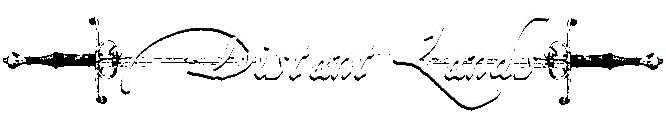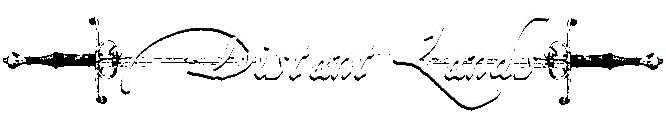|
Toggle
When you type the command toggle, it will give you a list of
settings which can be on or off (for the most part). Settings
that appear in green are at their default, settings in
red have been changed from the default.
For a full list of the available options with toggle, type:
> toggle ?
Usage:
toggle - View toggle settings
toggle arena news < on | off > - Toggle respective channels
toggle arena notices < on | off > and other settings on or off
toggle auction < on | off >
toggle autoexit < on | off >
toggle autoloot < on | off >
toggle autosplit < on | off >
toggle brief < on | off >
toggle color < on | off >
toggle compact < on | off >
toggle gossip < on | off >
toggle gratz < on | off >
toggle levels < on | off >
toggle quest < on | off >
toggle quit protection < on | off >
toggle novice < on | off >
toggle repeat < on | off >
toggle shout < on | off >
toggle tell < on | off >
toggle subdue < on | off >
toggle retaliate < on | off >
Most of the commands are self-explainatory, they tune in or
out of channels or they turn a setting on or off.
A few settings that probably require a little bit further
explaination:
o Quest - This is used to gain levels when RFQ instead of questing,
it automatically toggles back on each time.
o Repeat - When you have repeat mode turned off you will not
have what you say on most channels repeated back for you.
o Subdue - When you have subdue mode turned on you will make
an effort not to kill those who you fight. It isn't perfect
but does at least give you the option to try to avoid killing
everyone.
o Retaliate - When you have retaliate mode turned off you will
not have any offensive attacks automatically used in combat, instead
they will be forfit and provide you with an additional minimal
defense capability.
See Also: Tells, Shout, Gossip, Auction, Novice, Ignore, Globals,
Communication, Arena, Congratulating, Level, Combat, Exits,
Quit
Back to Distant Lands Help
Help Master Keyword Index List
|