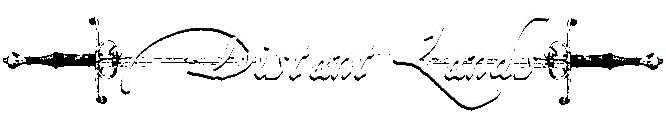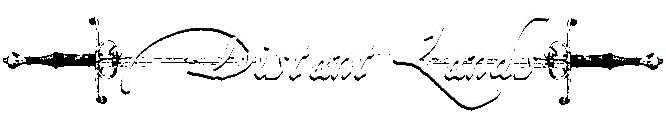|
Look
Look can be used for a multitude of things.
Simply typing the command look by itself (or just l for short) will
make you look at the current room you are in. You will see a
description of the room and any items and people/creatures (often
called mobs, short for Man Or Beast) in the room.
> l (This will make you look at the room.)
You can look at a target by typing look and what you wish to look at.
Targets can include interesting things in the room (sometimes), items,
mobs, and exits.
> l runes (This will make you look at some runes, perhaps on the
wall of the room you are in.)
> l sword (This will make you look at a sword. You will see if
the sword has a description and it will tell you its basic
material, weight, volume and possibly other things based
largely upon your character's abilities.)
> l me (This will make you look at yourself, you will see your
description, condition, and current your equipment.)
> l cat (This will make you look at a cat in the room, it will
give you its description and condition.)
> l d (This will make you look down, assuming there is an exit
beneath you, you might find something interesting.)
You can look in containers (or corpses) with the following:
> l in backpack (This will make you look in a backpack and will
show you all the items it carries.)
> l at corpse (This will make you look at a corpse and will
show you all the items it carries.)
If you wish to look at the room but there are a lot of items or NPCs in
the room and you wish to be able to search for a keyword you can use
"look pager" in order to use the pager which allows use to search with
the /<keyword> syntax:
> l pager
See Also: Corpses, Containers, Mobs, Items, Exits
Back to Distant Lands Help
Help Master Keyword Index List
|