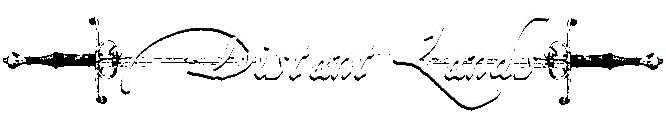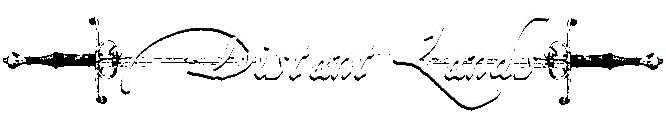The Hitchhiker's Guide to Distant Lands
So you wanna play DL, huh? You get your MUD client fired up, you get the
address, you connect and you're good, right?
Well, if you've played MUDs before, then you most likely know the basics, but
what's this funny looking prompt that says "Login"? Well, Distant Lands uses a
system where a player creates one account and all of their characters are linked
to that account. Preferences you set are migrated from one character to the next
(on your account) without having to reset them every time. Just type "new" at
the prompt and follow the prompts.
So you're ready to log in and play now, right? Not quite... you've just created
an account, not a character yet. When you get to the main menu, enter "c" and
follow the directions. The system will guide you through the character creation
process. It's painless, I swear!
After character creation, you will see that familiar main menu again. This type
use "e" and then "1" to enter the game as your newly created character!
If you need some guidance doing some of "the basics", feel free to browse below,
and don't forget about our online help files (they are also available from within the game.)
-
How do I see my character's statistics?
-
Okay, so how do I see what my character is
carrying?
-
Alright, cool, I see the stuff... now... how do I use
it?
-
Okay, so now that I've put stuff on, how do I see my worn
equipment list?
-
But these shoes don't match my outfit! How do I take
them off?!
-
AAAAHH! Something got "crushed" in a fight! HELP!
-
Uh... one of my items fell to the ground or got
torched. Is it gone forever?
-
Where can I get some really cool stuff?
-
Hey, why doesn't that item do for me what it
does for that guy?!
-
OW! That item just zapped me! What the heck is
going on?!
-
Alright, now I want to see who else is here. How do I do
that?
-
Why don't I see anyone's name?
-
Um... what's all this green "gossip" and purple "Level!"
stuff about?
-
Alright, time to get down and dirty... but how do I
know what I can learn?
-
Okay, so I need levels and gold to advance. How
do I get 'em?
-
So I this one thing used to give me good experience,
but now it doesn't. Why?
-
Um... on my 'attributes' screen, my alignment is a
funny color. What's that mean?
-
Why do some things have (citizen) next to them and some
don't?
-
Oh crap, I just died! What happens now?!
-
So I want to start roleplaying in DL. How do I do
that?
-
So how do I log off without losing all of my stuff?
How
do I see my character's statistics?
Once you're in the game, you can type
attributes (or att
for short) and pull up the table of your character's statistics. If you've never
played DL, or most other MUDs, you probably don't know what most of that stuff
means. Well, here's a very easy way to find out! Below is a representation of
what you will see when you use the attributes command. Just click a link
in the table below to view the associated help file in a new window.
(sorry for the table being so small... it's the only way to fit it in the
window.)
+-----------------------------------------------------------------------------+
| Name: Vulsin Level: 506 Height: 5' 9" Sex: Male |
| Race: Rocksport Human Class: Magic-User Weight: 200 lbs Age: 18Y 10M |
+------------+----------------+-----------------+-----------------------------+
| Attributes | Armor Rating | Saving Throws | Alignment: Neutral |
+------------:----------------:-----------------+ Practices: 0 |
| Str. 18 | Head: -100/0 | Paralyze: -80 | Gold: 0 |
| Int. 11 | Body: -100/0 | Petrify: -80 | Gold in bank: 0 |
| Wis. 14 | Arms: -100/0 | Breath: -80 | Experience: 4294967295 |
| Dex. 16 | Hands: -100/0 | Spells: -80 | Next Level: 0 |
| Con. 16 | Legs: -100/0 | Wands: -80 | Encumbrance: 2% |
| Cha. 15 | Feet: -100/0 | | Hunger: 0% |
| Luck 13 | | | Thirst: 0% |
+------------+----------------+-----------------+ Full: 0% |
| Hit: 20/20 Power: 100/100 | Drunk: 0% |
| Movement: 196/196 Mana: 100/100 | Favored Hand: Left Hand |
| MPPs: 0 Songs: 4/4 | You are standing. |
+-----------------------------------------------+-----------------------------+
| You are: Vulsin, that really weird guy |
+-----------------------------------------------------------------------------+
| You are currently not the follower of a god. |
+-----------------------------------------------------------------------------+
You are away: Working on the new DL website, not in this window very often
Back to the top!
Okay, so how do I see what my character is carrying?
To view what you have in your inventory, simply
use the
inventory command (you can use i for short.) A list of visible
items that you are carrying will appear. Note that if an item is invisible -
denoted by an (invisible) flag - you will need the
detect
invisibility spell cast on you to see it. The amount of things you are
carrying affects your encumbrance. Your maximum encumbrance is mostly determined
by the amount of strength and dexterity you have; the higher they are, the more
you can carry at one time. Take note that the item's volume (space it occupies)
is also factored in when determining how much you can carry. For example, if
you're carrying a huge kayak in your hands, your encumbrance may only be 50%,
but you may not be able to pick up any other items, nor will you be able to take
any out of containers you may be carrying or wearing, such as a backpack or a
bag of holding.
Back to the top!
Alright, cool, I see the stuff... now... how do I use it?
Item manipulation is pretty much standard for most MUDs, and there's nothing
different about it for Distant Lands. You can wear an item by simply using the
wear
command, and wield weapons by using the
wield
(you can use wi for short). Some items cannot be worn or wielded, but
instead held. Use either the
hold
or
grab commands to do it. Some items cannot be worn, wielded OR held at
all. Some items can be worn in more than one spot, such as some
bracelets. To wear it on a certain part of your body, just add the body part to
the end of the command. For example:
>
wear bracelet wrist
You wear a steel bracelet around your left wrist.
>
wear ring left finger
You wear a sparkley bling-bling ring on your left ring finger.
Some items can cast spells as well, such as wands and even some worn equipment
such as rings, breastplates and even weapons. To make use of these, use the
use
command, like this:
>
use wand self (you can also use "me" as a keyword
for using something on yourself)
You point a magic wand at yourself.
You begin to glow with a white light.
>
use wand vulsin
You point a red wand at Vulsin.
You smile as Vulsin disintegrates before you.
I should add that it is NOT a good idea to go pointing
random wands at yourself or guzzling random potions, as they could have some
VERY adverse effects (read: death.) It's best to ask someone what a particular
potion, wand or item casts before using yourself as a guinea pig.
Aside from pointing wands at yourself and wearing those swanky new shoes, you
can also
put
and
get items into and from containers. You do not have to do this one item
at a time, or even just on the first item in your inventory listing. You can
manipulate multiple items at the same time or any specific one you want. For
example, if you have ten rings in your inventory and you wanted to put the
fourth one in a bag, you would type:
>
put 4.ring bag
You put a sparkley bling-bling ring in a velvet bag.
And to manipulate multiple items (only of the same type) at the same time:
>
put 7*ring bag (note the asterisk * between the quantity
and the item keyword)
(7*)You put a ring with a massive rock in a velvet bag.
>
put all.ring bag (note the dot between "all" and the item
keyword)
(10*)You put a ring with a massive rock in a velvet bag.
Back to the top!
Okay, so now that I've put stuff on, how do I see my worn
equipment list?
That's easy! Just use the
equipment
(or eq for short) command to get a list of what you're wearing!
Back to the top!
But these shoes don't match my outfit! How do I take them
off?!
Removing unwanted or unneeded items is easy:
just use the
remove
(rem for short) command! You can remove one item at a time,
multiple items with the same keyword or you can strip down to your
tighty-whities with one command!
> remove ring
You stop using a diamond ring.
> remove all
**This will remove EVERYTHING you are wearing!**
> remove all.leather
**This will remove ONLY the leather items you are wearing**
Note that if an item is cursed, you won't be
able to remove or drop it! You have to have someone cast
remove curse on you.
Back to the top!
AAAAHH! Something got "crushed" in a fight! HELP!
When you use the equipment command, you'll notice some items will have
its condition listed next to it. Not all items have this, so you may have to
find someone who's skilled in
armory
or
weaponry to check an item's condition. Unless you know what both you and
your opponent are wearing, it is virtually impossible to tell who's item was
damaged. Be warned, that if someone (or something) attacks you with a fire,
lightning, acid or disintegration spell, there is the chance that one of your
items will be "burned by so-and-so's fire", "corroded by so-and-so's acid", "hit
by so-and-so's ray of disintegration" or "electrified by so-and-so's lightning".
All of these messages indicate the same thing as "so-and-so crushes a
breastplate": an item was damaged in combat.
While it is possible to repair MOST damaged items (it depends on the item's
primary material, such as steel, cloth, ooze, organic matter, etc...), if you go
too long without repairing a damaged item, it just might be destroyed next time
it is hit. Be careful, and get to know where some of the blacksmiths are in the
world, because if you can't fix something (or don't know someone who can),
you'll need to drop some cash at their shop to get your stuff repaired.
Back to the top!
Eh... one of my items fell to the ground or got torched. Is it gone forever?
Answer: Yes
and no. Yes, because it is now irreparable, but no because you can replace it...
even if it's a unique item. It may take a while to replace it, but it's just an
item. It can be reacquired.
Back to
the top!
Where can I get some really cool stuff?
There are
MANY places to get some really neat items. One of the best places to get stuff
is at the different
shops
around the area, mostly in Turien, the city your character starts in. There are
consignment shops around that sell nearly ANYTHING as well as regular shops
that only sell particular kinds of items (such as weapons or potions). To
interact with these shops, the basic commands are
buy,
sell,
list,
examine and
value.
If you want to know how much a shopkeeper will buy something for, use the
"value" command and they will tell you. Just because they say they are willing
to give you so much for an item doesn't necessarily mean they will buy it. They
may not have the money or they may not want to stock that kind of item. If you
want to see what something does BEFORE you buy it, just "examine" it.
To see how
consignment works, just click on the link right above to read the entire help
file. It would do a better job of explaining it than I would, hehe.
Alternately, you can get stuff in the traditional way of killing things for it.
Make sure you're entering a fight you know you can win (even if it's not in one
round of combat), otherwise you'll be pushin' daisies.
Back to
the top!
Hey, why doesn't that item do for me what it does
for that guy?!
It's
inevitable. You'll run into items that you won't be able to use, and it's gonna
frustrate, confuse or disappoint you. It WILL happen. Here's why:
Most items
have restrictions on who can use them. Most often it's a level restriction,
meaning you have to be a certain level to obtain the benefits of a certain item.
Sometimes it's an alignment (no evil punks or goody two-shoes!), class (no
clerics!), race (forget the elves!) or even gender restriction that will prevent
you from wearing or benefiting from an item. If you're not sure why you're not
getting the benefits from a certain item, ask someone and they may be able to
provide you with the answer.
Back to
the top!
OW! That item just zapped me! What the heck is going
on?!
Going back
to the previous point of item restrictions, this is another example of what
could happen if there are restrictions set in place for a particular item.
Normally, for this reaction, it's an alignment or class restriction (such as a
good aligned mage tried to wield the butter knife of evil). If it is any other
kind of restriction preventing you from wearing it, you will get a message
similar to "You have no idea how to wear that." or "It doesn't seem to fit you."
Don't
worry, you won't take any damage from being zapped by an item due to it having
restrictions preventing you from wearing it. It's just a message that's
basically the equivalent of someone yelling "DENIED!" into your face.
Back to
the top!
Alright,
now I want to see who else is here. How do I do that?
Well, you
just type
who and view the list of anyone that's on that you can see. The
only players you won't see on the list are those who are link-dead (their
connection dropped but they did not log out) and staff members who have their
invisibility set higher than your character's level. Other than that, if someone
is connected to the game and logged in as a character, you will see them on the
"who" list. The top bracket is for the "Mortals", or those who are
below level 100. The next bracket below that is for "Avatars", who have are
between levels 100 and 300. Each 25 levels an avatar gains, a new title is given
to them. It goes as follows:
100-124 :: Hero /
Heroine
125-149 :: Lesser Lord /
Lesser Lordess
150-174 :: Lord /
Lordess
175-199 :: Greater Lord
/ Greater Lordess
200-224 :: Lesser Avatar
225-249 :: Avatar
250-274 :: Greater
Avatar
275-300 :: Demigod /
Demigoddess
Sorta the
same applies for the staff, who are in the next bracket below the avatars and
mortals. You can also view the list of avatars or staff by using the command
avatars or
staff.
Back to
the top!
Why
don't I see anyone's name?
You don't
know everyone's name in real life, so why should it be different on DL? If
someone hasn't told you their name (via the
greet
command), you will only see a very short description of their most prominent
physical characteristics. For example, if someone hasn't greeted you, if you
look,
you may see:
A dark-skinned male
human is standing here.
A fiery-haired female
human is levitating here.
You can
tell someone your name two different ways:
-
You can tell your
name to everyone in the room by typing greet room.
-
You can tell only
one person your name by typing greet joe or greet elf or
greet fiery.
After
someone has greeted you, you will no longer see "A dark haired male human", but
instead that character's name, for example, "Joe." If you wish to remember that
person, just use the
remember command. Type the command by itself to view a list of those you
currently remember. Using the command with a name will add it to the list:
> remember joe
You think you will
remember Joe for a long time to come.
Back to
the top!
Um... what's all this green "gossip" and purple "Level!" stuff about?
Channels.
Distant Lands doesn't have very many channels, but each one serves a particular
purpose.
-
Gossip is for global out-of-character communication. Talk about the
weather, the big game, or whatever you want just as long as no game
information is discussed on this channel.
-
Shout affects only a 15-room radius, but any information can be traded.
DO NOT shout that you are looking to buy an item or want to sell one or
something like that. We have consignment shops for that sorta thing.
-
Tells are directed to a single person that you can see. If someone sends
you a tell, whether you can see them or not, you can use
reply to send a tell back to them. If you are
away, a message
will be displayed to anyone sending you a tell during that time.
-
The Arena News and
Arena Notices are all part of, you guessed it, the
arena system! Messages over those channels are automated. News keeps
you updated on who's killing who, and the notices let you know when an arena
will be starting.
-
Level and
gratz (congratulations) are used whenever someone either gains a level
(and uses the "level" command to announce it) or when someone wins in an
arena (where people "gratz" the winner).
-
Novice is a channel specially designed for new players who have
questions about all things Distant Lands. Some more experienced players and
staff are set as "helpers" so they can assist when someone uses the novice
channel. Go ahead, we don't bite.
All of the
above channels can be turned on and off by using the
toggle
command.
Back to
the top!
Alright, time to get down and dirty... but how do I know what I can learn?
Ahh, the
joys of practicing. To find out what you're able to learn at your current level,
just use the
practice (prac for short) command. If you want to learn what you
can do for all levels (up to 99), use the
spells,
skills, or
proficiencies (prof for short) commands to get a list.
At the
first two levels, practicing something doesn't cost any money, just practice
sessions. From level 3 on, you have to pay to learn something new. Hey, teachers
need their money, too!
Also note
that the guildmasters can only teach you so much; you have to practice the skill
on your own to advance further. Just simply use what you practiced and you'll
see a message display saying that you're getting better.... or sometimes worse.
Back to
the top!
Okay, so I need levels and gold to advance. How do I
get 'em?
If there's
anything common to nearly every MUD, it's that you need experience points and
money. There are multiple ways to obtain both in Distant Lands. We'll cover
experience points first.
The first
thing you think of when getting experience points (if you've played any
roleplaying game, such as Final Fantasy or Dungeons and Dragons) is to kill
stuff. Killing stuff is possibly the best way to get experience points, but it
can also land you six feet under if you're not careful. When going into combat,
always use the
consider (con for short) command to see if your character thinks
it could take whatever you want to go up against. Take special note that this is
NOT to be used as your only gauge for deciding whether to take something on or
not.
Other ways
of getting experience are a bit less deadly, and involve picking up new items,
practicing a spell, skill or weapon (on your own, not at your guildmaster) or
even just walking into a place you've never been before. There are also
tasks
that your character can do to gain experience points, gold or even stats
(strength, constitution, hit points) or items.
Obtaining
gold is hardly any different than getting experience. The best way to get gold
quickly is to find items on things you've killed and getting them to a shop that
will either buy them or let you put them on consignment.
Of course you'll also need to know where to go and how to get there. Below are a
couple of simple maps to help you get started. You can also type 'look maps'
(without the single quotes) when at the fountain to get directions to various
places around Turien, DL's main town.
A simple map of some of the locations
of areas of Distant Lands.
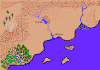
And a simple map of Turien to help you get
acquainted.
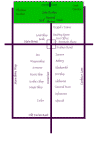
Back to
the top!
So
I this one thing used to give me good experience, but now it doesn't. Why?
You will
notice that the more often you kill something, the less experience you get from
it. The reasoning (and cause) behind this is that you already know the best ways
to fight it, so there is little to learn from the battle. Also, there is this
thing called a kill list. If you use the command
kills,
you will see the last one hundred things you've killed (that are NOT players)
and how many of them you have killed. It is possible to knock something off of
the list, but you have to kill 100 different things to do that, which can be a
tedious process. Once something is "off the list", you will get close to what
you were getting for experience points when you first started killing the mob.
Back to
the top!
Um... on my 'attributes' screen, my alignment is a
funny color. What's that mean?
If your
alignment starts turning yellow, that means your alignment is starting to
change. The biggest cause of alignment shifting is killing too many things of a
single alignment. For example, if you are a good-aligned warrior, and you kill
too many good-aligned things, your alignment will shift toward neutral. When
your alignment turns red, then you really have to worry because if you use mana,
your spells won't work, and any alignment-restricted gear may stop working. To
get your alignment back to normal, you can either kill stuff of the opposite
alignment or tithe to your deity.
Back to
the top!
Why
do some things have (citizen) next to them and some don't?
Citizens of
a particular town, village or whatever are always in cahoots with each other and
can quickly become your worst pain. If you are caught attacking another citizen,
and you flee or recall, that citizen, and others in the room will start
spreading the word about you. Eventually, you may find yourself being summoned
or teleported to and just plain attacked on sight by any citizen-flagged mob in
the zone. Some of the worst places where this can happen are where there are
TONS of small, insignificant citizen mobs. If you've ever wanted to see how fast
gossip spreads, just watch those guys and then watch out next time you come to
that area.
Back to
the top!
Oh
crap, I just died! What happens now?!
Death
is inevitable. You will die at some point. It is VERY important to know that
after level 10, you run the risk of losing a point of constitution every time
you die. If your constitution drops to zero, you're dead. Gone. Done. You will
know if this happens if you are returned to the main menu when you die.
Well, when
death comes to you, your body just lies there all stiff like. All your stuff is
still on the corpse, but if you die to a mob that is a scavenger, you might not
find anything on your body when you're resurrected.
Resurrection can be from a nice cleric or your deity. If your character does not
follow a deity, be prepared to wait a looooooong time for a cleric to show up.
Back to
the top!
So I want to start roleplaying in DL. How do I do that?
To roleplay, you don't necessarily need to do anything. To reap the benefits of
roleplaying, your character needs to be approved first. Don't worry, it's not as
hard as you may think.
To apply for roleplaying approval, you need two things: a
description
and a background
for your character. Character descriptions should be purely physical (for
example, no 'flowing in the wind' hair or 'scary looks make you quiver' stuff)
and, well, descriptive. Your background should tell a short story of your
character's history, general motives and quirks. Your background is only
viewable to the staff and will help your roleplaying experience be more
custom-tailored to your character. You should also follow your own background
when roleplaying, and update your background as necessary (such as if an event
drastically changes your character's overall motives, disposition or something
like that.)
To enter your background or description, use the commands of the same name when
in the game. You will be put into an editor where you can enter whatever your
heart desires, so long as it remains within the guidelines above. Be as original
as you can, because let's face it, you can only have so many 'orphaned, bitter
people who want to kill everything' before it gets a bit repetitive and
overused.
After you have entered your background and description, you can type 'rp
request' (without the single quotes) to add your name to the list. A staff
member will review your stuff, and when you're online will tell you if you're
good to go and approve you, or will let you know if any adjustments should be
made (99% of the time this applies to descriptions only.) If you don't get
accepted on the first shot, the reviewing staff member will give suggestions on
how to fix it and help you out as much as possible. We really encourage
roleplaying and want everyone to take part in this wonderful activity!
After you have been approved, you can type 'rp 30' to set your roleplaying timer
to 30 minutes.
Before doing any of that, please read the help file for
roleplaying
and/or Grel's Requiem for Roleplaying as
they are invaluable sources of help and information. They will definitely help
make your roleplaying experience as enjoyable as possible. If any of the above,
please read the helpfile for roleplaying at least as it details the few rules we
have regarding roleplaying activities.
#1 rule when roleplaying is of course to have fun!
Back to the top!
So how do I log off without losing all of my stuff?
If you use
the
quit command, you will lose all of your stuff. However, if you find an
inn, and rent a room or
retire
at your character's house (or any house), you'll be fine. Renting a room costs
10 gold. Period. Retiring costs nothing. Ask around for some locations of
innkeepers around DL. The one you'll probably become most familiar with is Krantz's inn, which is three rooms south of the Fountain of Turien (the central
hub for most things in DL, also the room you will be transferred to when you use
a recall scroll or spell.)
Back to
the top! |