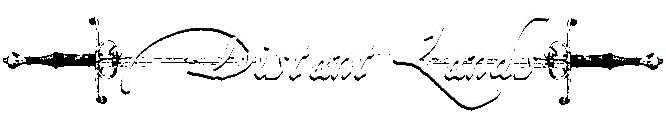Here's a simple idea to make voting extremely quick and natural, if you haven't already thought of it.
The Links toolbar in IE and the Bookmarks toolbar in
Firebox are often overlooked, for some people because they're too cluttering. If you enable the toolbar, clean out the unwanted links, and just add a button to the vote page you'll end up clicking it everyday without much thought. This will make it extremely easy for you to support DL with votes without hardly a thought.
The other method is to set your start page to the vote page, but that may not be practical for everyone.
***
If you don't use the links/bookmarks toolbar already, here are some directions. If I get too basic for you, please don't take offense - I don't think you have no idea how to use a web browser, it's just more polite in being thorough:
--In IE, go to the View menu, point to Toolbars and click on "Links" if there is not already a checkmark next to it
--A toolbar with a slew of buttons to some less than useful websites should appear, if not already visible. If this is not the case, you might just see the word "Links" in the toolbar area. The word "Links" will need to be dragged around to make it visible. If you are still unsuccessful, the toolbars may need to be unlocked!

--Delete the unwanted website links by right clicking on each button and selecting Delete
--Now browse to the vote page and add it to your Favorites, but add it to the folder named Links. If there is no Links folder, create a new folder and call it that.
If you're a willful Firefox user you probably already know how to accomplish this, but by adding the vote page to your Bookmarks Toolbar Folder under your bookmarks should cause it to appear on the toolbar. If it's not visible, in the Customize Toolbar screen the item to look for is simply called Bookmarks - drag that onto your top toolbar.