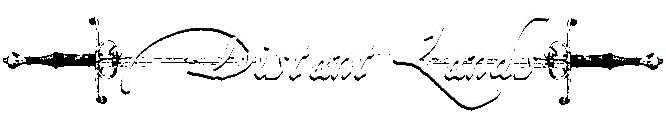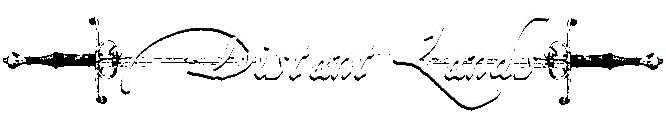|
Search
In order to search a room for secret exits, traps or hidden items,
use the search command.
To search the entire room use the search command by itself.
Your character will then search the room and until you issue
another command (or even hit enter). For example:
> search
You start looking around, trying to search this area.
>
You keep searching...
> <hit enter or enter another command>
You stop trying to search the area.
You can also search a specific location such as an item in the
room, or an exit. For example:
> search fountain
You don't find anything special.
Please note that it takes time to search and for best results, you should
search specific locations repeatedly.
Back to Distant Lands Help
Help Master Keyword Index List
|