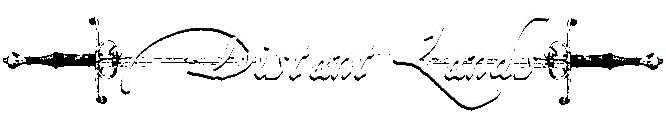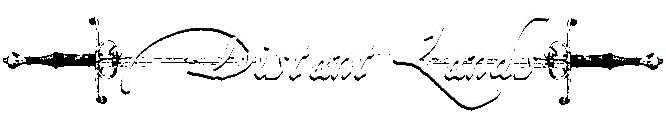|
Quests
A quest is a roleplayed adventure that a player goes on in order to
try to obtain guild lore items and a level. This is typically useful
for and intended for Avatars and Gods only, however, regular mortals
can be involved if they are interested and wanted by other players
and/or staff members. Quests can be run in two different modes:
manually by Staff and auto quests (that can be started by players
and run without staff).
Quests usually involve some absolute challenge(s) -- answer some
riddles, maybe kill an NPC or give item to mob, for example -- and
after the challenge(s) have been overcome, everyone who participated
is typically raised a level and given a guild lore item. Players who
are at pre-defined levels (99, 124, 149, etc.) will eventually need
negative experience even when roleplaying and the experience is then
eventually capped. This is known as being Ready For Quest (RFQ) and
you can verify the status using the attributes command. At the
bottom look for something like:
You are ready to quest for the avatar level Hero.
Once a player is RFQ, provided there is a quest they are eligible for,
they can use the quest command to see a list of all of the auto
quests that are currently available. Please note that quests can (and
typically should) be done with groups of players so while the list of
available quests does not include quests below the player's level, it
does show quests that have a minimum level above the player's level
because it is assumed that additional group members may be available
to join the quest. Each quest can have individual requirements and
restrictions, for example typically they can only be done once per
character on an account and more obviously level requirements.
When a player successfully completes a quest and they are RFQ, they
receive a talisman of guild lore. Any player who succesfully completes
a quest and is NOT RFQ will receive a pendant of limited guild lore.
If a player is RFQ but does not wish to participate in a quest the
toggle quest command can be used or MPPs can be used to purchase
a guild lore talisman. Either way, the player will again be able to
gain experience and levels.
In order to view information about and ultimately start a quest, a
RFQ player must go to the room with the quest master and use the
quest command (much like the task command).
To view information about the quest:
> quest 1
To accept the quest:
> quest 1 accept
To abort a quest you've accepted and don't wish to continue:
> quest abort
Once on a quest to view the current quest status and description:
> quest
Note that all members of the group will be able to see the quest
information even though only the RFQ player can start or abort the
quest.
See Also: Guild Lore Items, Attributes, Roleplaying
Back to Distant Lands Help
Help Master Keyword Index List
|